Feedback from family members was how annoying my #RT (retweets) and mentions on Twitter because they clog up their Twitter feed. They subscribe to Twitter instead of partake in it. They want to see what is trending or what is going on. You can get a quick traffic report or weather forecast quicker than anywhere if you tailor your follows based on the information you want to get quickly. Granted, if you don't have a lot whom you follow, the more active ones can appear to take over your stream. How inconvenient to have to scroll through the clutter of one or two when you are trying to find out how your drive to work will be or if you should confirm an outdoor pursuit if the weather is uncooperative.
To be a positive Social Media or Twitter citizen, you may want to consider and abide by the rules: if you scratch my back, I'll scratch yours. More to that: it is a reciprocal culture and a must to acknowledge and either respond directly, #RT or *star favorites is an alternative to not appearing in your stream.
Note: there are some influential Twittizens that include you on their radar and in essence are promoting you to their followers or a specific group of followers. To ignore is to fall out of that loop. That explains why you see so many #RTs.
Personally, it comes down to manners. Silly as that sounds. In my view, if someone takes the time to include @optioneerJM in their Tweets, I should thank or #RT as a form of being polite. You will be dropped eventually if you don't acknowledge back. Recently, I started another experiment and that was to reply with the lovely photo that I chose to be my page background because it was seasonally inspired and communicated love.
On the upside, if you are interested in analytics or follow leaders in algorithm like Klout or KRED, you factor in not so much the quantity of followers you have but their quality. I know, I've promised my take on these measurement tools a while ago, and will get to that eventually.
Be kind. Be polite.
Try mute instead of blocking. You can mute a specific user who you find has taken over your feed on Twitter. They are not trying to be rude or obnoxious. They may simply have a lot of followers and interactions.
Some go so far as to block, which irritates me from its ignorance and sometimes pettiness.
Some take it to the extreme by using the block feature. Often it is driven by ignorance or pettiness.
You can temporarily mute someone if you find they are overwhelming your feed. Here are instructions straight from Twitter:
Muting users on Twitter
Mute is a feature that allows you to remove an account's Tweets from your timeline without unfollowing or blocking that account. Muted accounts will not know that you’ve muted them and you can unmute them at any time. To access a list of accounts you have muted, visit your muted accounts settings.
Some important things to know about mute:
- Muted accounts can follow you and you can follow muted accounts. Muting an account will not cause you to unfollow them.
- Muting an account does not impact the account’s ability to send you a Direct Message.
- You will no longer receive push or SMS notifications from any muted account.
For muted accounts that you follow:
- @ replies and mentions by the muted account will still appear in your Notifications tab.
- Tweets from a muted account before the time the account was muted will still be displayed in your Home timeline.
For muted accounts that you do not follow:
- @ replies and mentions will not appear in your Notifications tab.
To mute a Twitter user on the web:
Muting from a Tweet:
- From a Tweet, click More at the bottom of the Tweet.
- Click Mute.
Muting from a profile:
- Go to the profile page of the person you wish to mute.
- Click the gear icon
on their profile page. This brings up a drop-down actions menu.
- Select Mute from the options listed.
Once you’ve muted a user on the web, you will see a confirmation banner. If you made a mistake, you can click Undo to unmute a user right away.
Slick and easy peasy
Like most platforms, Twitter has support and resources available to help your user experience. As a matter of fact, I found these instructions directly from resources by Twitter.
You can also retract sharing your Tweets with Facebook, because you can accidentally be repetitive in any feeds by how you are linking them.
Like any good friend who tells you have a piece of parsley is stuck in your teeth, the intention is to help avoid even mild embarrassment. A friend did message me privately, asking me if something was wrong with my feed because she was seeing posts duplicated 3 or even 4 times. It forced me to realize that I had to do some homework on many are being bottle necked into Facebook. Truthfully, it is important to me not to irritate my "friends" on Facebook because there is more of a personal touch. I embrace the more interaction, comments from those I select as having positive influence.
I am now leaning towards being more ruthless under that select group. Everyone agrees with me that they see some people who post only their own stuff and only comment or reply if it is within that post. It's like they're unaware or borderline selfish that they never comment or like anything anyone else posts. It seems a little too "me me and more about me" even if they think they are being helpful.
If you see a photo that you like, a quote that resonates, or just someone sharing a memory or experience: acknowledge by at least liking it (signifies you're paying attention). Those that take the time to comment, create mini conversations.
There are some fabulous people out there that I'd like to read more from or get to know better. I hardly can do that without actively searching out specifically. You got it, the same problem happens on Facebook. They think if you have liked something from a particular person, you want to see more of their posts. Similarly, if they tag more people who all comment and like, they will continuously be in your feed. That's the nature of the beast.
Ego is prevalent on Social Media
 If all you do is post and interact with only those within those posts, I suggest you create a page so that your fans can chose to subscribe to your page, and you put all that stuff on that page to relieve the rest of your followers from having their streams bottlenecked with your fan club. What I'm suggesting people, is take personal inventory. Try to perceive how you look. You could be shocked when at least 50% don't follow your page or may only be responding because they are being polite or reciprocal.
If all you do is post and interact with only those within those posts, I suggest you create a page so that your fans can chose to subscribe to your page, and you put all that stuff on that page to relieve the rest of your followers from having their streams bottlenecked with your fan club. What I'm suggesting people, is take personal inventory. Try to perceive how you look. You could be shocked when at least 50% don't follow your page or may only be responding because they are being polite or reciprocal.
Heeding my own advice, I have experimented with content creation services. To help me stay in front of those interested while I'm at work or living life, I have preselected the best of 500pics and "Mashable" on Twitter. Funny, I chose to post images from InstaGRAM any photo shares with #Calgary or #yyc on Facebook. Puzzling I'm sure to some, like my kids, who wonder why I'd posted something that is unrelated to me or I don't know them. I don't actually want to give up on it entirely, because it does show a finger on the pulse on all matters related to Calgary.
I tend to experiment first before I go all in. I posted over the weekend that I was going to start to trim my Facebook friends -- if there is little interaction or only self-serving for them, I was going to start weeding. Like gardening, you have to get rid of the weeds before the flowers can bloom. I want to see all the golden nuggets that I may be missing. Interesting, one amazing social media influencer acknowledged one of my pics and we had a mini conversation which amounts to interaction. He had either read what I'd posted or is like-minded: interacts with those that tend to be more genuine.
The tools are there, use them. Twitter offers more help with the Mute functionality on smartphones and how to backtrack if you decide to change your mind:
Like most platforms, Twitter has support and resources available to help your user experience. As a matter of fact, I found these instructions directly from resources by Twitter.
You can also retract sharing your Tweets with Facebook, because you can accidentally be repetitive in any feeds by how you are linking them.
Like any good friend who tells you have a piece of parsley is stuck in your teeth, the intention is to help avoid even mild embarrassment. A friend did message me privately, asking me if something was wrong with my feed because she was seeing posts duplicated 3 or even 4 times. It forced me to realize that I had to do some homework on many are being bottle necked into Facebook. Truthfully, it is important to me not to irritate my "friends" on Facebook because there is more of a personal touch. I embrace the more interaction, comments from those I select as having positive influence.
I am now leaning towards being more ruthless under that select group. Everyone agrees with me that they see some people who post only their own stuff and only comment or reply if it is within that post. It's like they're unaware or borderline selfish that they never comment or like anything anyone else posts. It seems a little too "me me and more about me" even if they think they are being helpful.
If you see a photo that you like, a quote that resonates, or just someone sharing a memory or experience: acknowledge by at least liking it (signifies you're paying attention). Those that take the time to comment, create mini conversations.
There are some fabulous people out there that I'd like to read more from or get to know better. I hardly can do that without actively searching out specifically. You got it, the same problem happens on Facebook. They think if you have liked something from a particular person, you want to see more of their posts. Similarly, if they tag more people who all comment and like, they will continuously be in your feed. That's the nature of the beast.
Ego is prevalent on Social Media
 If all you do is post and interact with only those within those posts, I suggest you create a page so that your fans can chose to subscribe to your page, and you put all that stuff on that page to relieve the rest of your followers from having their streams bottlenecked with your fan club. What I'm suggesting people, is take personal inventory. Try to perceive how you look. You could be shocked when at least 50% don't follow your page or may only be responding because they are being polite or reciprocal.
If all you do is post and interact with only those within those posts, I suggest you create a page so that your fans can chose to subscribe to your page, and you put all that stuff on that page to relieve the rest of your followers from having their streams bottlenecked with your fan club. What I'm suggesting people, is take personal inventory. Try to perceive how you look. You could be shocked when at least 50% don't follow your page or may only be responding because they are being polite or reciprocal. Heeding my own advice, I have experimented with content creation services. To help me stay in front of those interested while I'm at work or living life, I have preselected the best of 500pics and "Mashable" on Twitter. Funny, I chose to post images from InstaGRAM any photo shares with #Calgary or #yyc on Facebook. Puzzling I'm sure to some, like my kids, who wonder why I'd posted something that is unrelated to me or I don't know them. I don't actually want to give up on it entirely, because it does show a finger on the pulse on all matters related to Calgary.
I tend to experiment first before I go all in. I posted over the weekend that I was going to start to trim my Facebook friends -- if there is little interaction or only self-serving for them, I was going to start weeding. Like gardening, you have to get rid of the weeds before the flowers can bloom. I want to see all the golden nuggets that I may be missing. Interesting, one amazing social media influencer acknowledged one of my pics and we had a mini conversation which amounts to interaction. He had either read what I'd posted or is like-minded: interacts with those that tend to be more genuine.
The tools are there, use them. Twitter offers more help with the Mute functionality on smartphones and how to backtrack if you decide to change your mind:
To mute a Twitter user on iOS:
Muting from a Tweet:
- Tap a Tweet from the user you’d like to mute.
- Tap the ••• icon.
- Tap Mute and Yes, I’m sure to confirm.
Muting from a profile:
- Visit the profile page of the user you wish to mute.
- Tap the gear icon.
- Tap Mute and Yes, I’m sure to confirm.
To mute a Twitter user on Android:
Muting from a Tweet:
- Tap the overflow icon.
- Tap Mute @username and confirm.
Muting from a profile:
- Visit the profile page of the user you wish to mute.
- Tap the overflow icon.
- Tap Mute and Yes, I’m sure to confirm.
How do I know if someone is muted?
When you visit the profile of a user you have muted, you will see the red mute icon. 
To access a list of accounts you have muted:
- Navigate to your muted account settings on Twitter.com. You will see a list of every account you are currently muting.
- From the top of the list, you can select to view Accounts you follow that you have muted, or All accounts that you have muted.
- You can unmute users by clicking the red mute icon to unmute.
To unmute a Twitter user:
- Visit the muted user’s profile on Twitter.
- Click the red mute icon
to unmute.
Unfollowing, blocking and reporting accounts as spam:
In addition to muting users, you can also unfollow users, block users, or report accounts as spam. Please read those help pages for more information.
There you have it. Now you don't have to permanently delete someone important (like your mother who dabbles in social media). You can mute and unmute based on your current mood. I could see myself doing so once I've #RT someone respectfully and momentarily want to better sift through the tweets. With almost 12,000 followers, I still want to interact personally as much as possible. Or, I'd like to prove value with my personal thoughts, ideas, or share images or articles I find interesting. I would rather they not be muddled in with a bunch of my good manners or social media code of ethics: to acknowledge and thank those who take time to make me a part of the experience. Heavens, I'd be horrified to be considered SPAMmy. I'll leave SPAM as another topic of importance to discuss later on.
My dream is aligned with my goals: to be a digital specialist for a specific company I have in mind and I'm building my reputation just for that. Ironically, I was doing my research on their reach and looked them up on Klout. That was when I discovered that I hadn't connected Facebook to Klout and that certainly impacted measurement scores. How goofy is that? Not surprisingly, my score went up a few notches immediately. Yes, I'll write about that too: How building your brand online can help your career.
Practice the golden rule.
Manage your expectations.
If you expect to be treated with respect, ensure you are being respectful towards others.
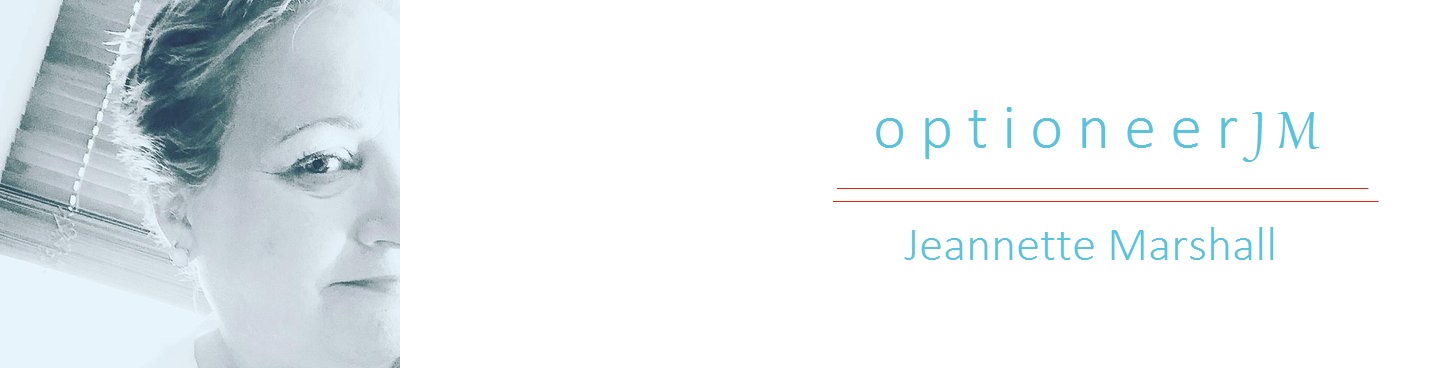





No comments:
Post a Comment
Thank you for taking the time to comment.
Your post will be moderated to avoid SPAM